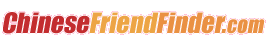| Blogs > chatillion > My Blog |
|
Windows 8 upgrade... my experience. Earlier this week, I decided to do some computer upgrades. I'm now testing out a 27" touch screen monitor connected to my new laptop running under Windows 8 pro using the virtual keyboard of W8. Basically, it's like using a giant touch tablet. I'm sure I could get used to this, but now my speed is down and my typo rate is high. Following the instructions to connect every thing first and then turn on the computer and monitor, W8 seamlessly loaded the (metro) interface and was ready to run without any glitches. The only down-side of the keyboard is it's not scalable. I would prefer it to be larger. Also, the Microsoft layout is a little different to my Android tablet. I'm a creature of habit. It would be nice to have more options, as they offer a split keyboard that looks like a Microsoft 'natural' keyboard but that's not for me. I did try out the touch version of Solitaire and the visual was beautiful! Sometimes I get tired of using a mouse so this was a plus to be able to play a game entirely on touch. Sure, I could do the same on a 10" Android tablet... Using a 27" screen is a different world. No glasses needed! Right now, the protective plastic is on the screen so there is a little drag (friction) when swiping. The monitor comes with a conductive stylus and a soft wiping cloth so fingerprints shouldn't be an issue. Upgrades... I normally avoid them. But this one is working pretty well! |