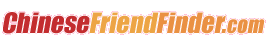| Blogs > chatillion > My Blog |
|
Touch me if you can... If you haven't noticed all of the latest devices involve a touch screen. This is the new technology. 2+ years ago, I bought an HTC 7" Android tablet with a data plan from SPRINT. Life was good. The tablet became my 'everything' for business as far as meeting notes, calendar events, video and voice recording, GPS, camera, calculator and a few other applications available free from the Android Marketplace. Connection was great. I had internet literally everywhere I traveled. During off time, I could play videos connected from Wi-Fi or use the data plan on the device. While under warrantee, the tablet that used to run all day and only needed charging every other day started to loose charge within a few hours. This required many calls to Sprint and HTC for tips to reset the tablet (in the case there were applications draining the circuit) but all attempts turned up unsuccessful. I figured the battery had prematurely gone bad. Back it went to HTC and they returned it quicker than I thought. Connecting it to SPRINT again was not possible. Literally, a few hours with tech support from both SPRINT & HTC and they couldn't get the codes to connect my table. HTC said they replaced the motherboard with a newer version. The short version was SPRINT allowed me to cancel the contract without penalty because they were unable to provide data service to tablet. Since the tablet was only 3G and SPRINT didn't have any newer models to offer, I took my business to ATT. They were selling an HTC 10" Android tablet that was rated for 4G LTE (and all speeds lower) so it was perfect for me to upgrade. This 10" model was very similar to the 7" model... as if it were the big brother! I had some quirks (or differences) in the tablets features dictated by the carrier and not the tablet. For example, the SPRINT data plan allows texting from tablets, the ATT data plan does not. Both phones were assigned a 'telephone' number but ATT differed in the text feature. Annoying, but earth shattering. If you understand the Android operating system, it's designed for touch screen devices. All the software (applications) take advantage of this. Some things are made easier by a touch environment. That's the reason for this blog... because some things are not. It's a 'pain in the ass' if you need to cut & paste on an android touch screen. Yes, it can be done... but not quickly. At least not for me. I'm a 'mouse kinda guy' when it comes to cut & paste. This is my world and I always felt limited working on a touch screen in that capacity. I bought a Bluetooth mouse that works with Android... The guys in the office thought I was crazy using a Bluetooth keyboard and mouse on my phone and tablet! You should try it... very slick. Texting and calendar entries are much faster from a keyboard. Okay, the reason for this blog... six months in the the contract with the 10" HTC tablet and I'm having the SAME BATTERY DRAIN problems the 7" tablet had. Troubleshooting tips didn't work. Resetting the tablet didn't work. Calls to HTC and ATT are leaning to the tablet going back to HTC for warrantee service/repair. Last Friday, I stopped at the local ATT retail store. I had been looking at some of the newer tablets and... had an idea to switch to a Windows 8 tablet instead of an Android system. I worked out the details and bought a SAMSUNG ATIV Smart PC with an 11.6" screen. Woah... this is a sleek lightweight yet capable device. This thing rocks! If you have read my previous blog, I recently upgraded a few computers to Windows 8 and they appear to be working fine. All my business software is 'non-touch' but as I explained on my blog, I upgraded for the improved operating system that takes advantage of the newer computer hardware. Windows 8 interface and a touch screen monitor is just icing on the cake. The problem now isn't Windows 8... the problem is the lack of good touch screen applications! This week, I have researched a few websites offering Windows 8 applications and tried a bunch of free apps. When it works.. it works good. Not perfect, but good. These new applications are just fine. Programmers have only scratched the surface and it won't be long before better Windows 8 applications become standard. First look: Comparison to Android... Honestly, I have to say Android is better. At least right now. They've been around longer and better developed for the operating system. The apps appear to 'feel' smoother. Again, it could be the newness to the operating system. Let's wait and see. Skype for Windows 8 is better than the Android version. Yahoo Messenger is the old Windows version. (Yahoo, please hurry and rewrite this) Calendar and e-mail all appear to be about the same. I tried a few touch based card games and they are perfectly acceptable. I'm still faster with a mouse but sometimes I'm just tired of using a mouse. More blog than I intended... if you got this far, thanks for reading! |
|||
|
Interesting, I've not yet consider to get a tablet.. but the info is good to know.
| ||
|
after looking at the Tablet options... when I purchase one, I will opt for a "window's based tablet'... that way I get all the features of my desktop unit, and I don't have to worry about compatibility when it comes to document and application portability. I don't own a Mac, so the IPad is not my item of choice, and Android, will require the purchase of - documents to go, or some other app to deal with windows based documents and application of which I currently use.
| ||
|
Sounds good. When you do, look for a standard version of Windows 8 and not the RT version. I'm told there are some issues as RT needs programs written specifically for it.
|