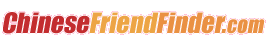| Blogs > chatillion > My Blog |
|
Window 8.1 That's not a typo... I really mean Window and not Windows. Most of my work computers are running Windows 7 Pro, 64 bit. One is on 32 bit and I actually like it better because of the thumbnails I can see PDF files that the 64 bit version doesn't show the same way. But, that's not the focus of this blog. I have (cringing) 4 computers running Window 8 and Window 8.1 and you may know I prefer the desktop and not the tile screen. Last week, I was working from home remotely connected to my office computer. Typically when I do this, it's a computer running Windows 7 to the remote computer also running Windows 7. That day, I decided to use my quad density monitor on a computer running Windows 8.1 Wait... that's not entirely true. Windows may be the wrong word for this product. I needed to use the calculator and it opened a full screen window to do it... the same thing happened when I needed to use the calendar. Holy moley... this has taken multi-tasking to a whole new level. Lower level. In the tile mode, I'm handicapped. It's no longer Windows... it's Window, doing the same thing my Android phone would do on a large screen. Sure I know you can split-screen, my cellphone does that too. The frustration of trying to get around the interface of W8.1 I keep saying I'm going to install a beta version of Windows 10, but I'm always pressed for time and never get to try it. Maybe next time. If not, I'm considering a downgrade to Windows 7 so I can get some work done. Well, that would be an upgrade in my book! |
|||
|
daisy, I'm not sure why you are having problems. Do you have more than one browser? If so are they both doing it? Do you have any other programs that work online? online games, virus program updates so you can try to eliminate possibilities and find the problem. It's possible you lost a driver to the wireless part of the computer, or touched a button and turned off wireless.
| ||
|
past, I have an ISO file to do it but I want to first clone the drive and create a rescue disk... just-in-case something goes wrong.
|