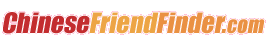| Blogs > beyondfantasy3 > Many Perspectives of Attitude |
|
laogui_ 45 you have to figure out how to use, the Paint program to put your pictures on one frame and upload it.. Here is a method: Go to MS Word, and create a table with two columns, and paste your picture one in each box, then 'select all'. Open up your Paint program, it is found under accessories, then paste, then "save as' then go to your blog post put the brackets [image] your image [/image] then go to the blog and and scroll down where it say's photo/icon and click on browse - find your picture and click OK then you collage will appear in your blog, and you won't have to make so many post and your pictures will be large enough for people to make out what you are trying to display. . |